Save Bulk SMS
This sends bulk SMS to an institution customers
Overview
To send bulk SMS you first need to build the complete save bulk SMS URL by passing version in the path and authToken to the request params, then you make a post request with AccountNumber, To, Body and ReferenceNo in the request body as an array of strings.
Required Payload
Save bulk SMS required payload and their descriptions.
| Name | Data Type | Description | Mandatory/Optional |
|---|---|---|---|
| AccountNumber | String | Customer's account number | Mandatory |
| To | String | Receiver's phone number | Mandatory |
| Body | String | Body of message | Mandatory |
| ReferenceNo | String | Unique identifier | Optional |
Expected Request
[
{
"AccountNumber": "1200063228",
"To": "09030303030",
"Body": "Test sm ",
"ReferenceNo": "SMS112"
}
]
If the request is successful, it returns a status code of 200 with a response body.
Expected Response
{
"Status": true,
"ErrorMessage": ""
}
You can check out API reference to Save Bulk SMS
Updated over 2 years ago