Create Account Quick
Endpoint to create account using few parameters
Overview
This endpoint creates an account for a new and an already existing customer. here.
Then you build your complete endpoint by passing the API version and the authorization token in the query params. Finally, you make a post request by passing all the required payload in the request body.
Required Payload
Create account required payload and their description.
| Name | Data Type | Description | Mandatory/Optional |
|---|---|---|---|
| TransactionTrackingRef | String | A way to track an account to show it has already been created. | Mandatory |
| AccountOpeningTrackingRef | String | A tracking reference tied to this account | Mandatory |
| ProductCode | String | Code to be gotten from GetProduct API response or CBA | Mandatory |
| Customer ID | String | This is applicable when adding an extra account to an existing customer, it is to be gotten from the CBA or GetCustomerByAccountNo | Optional |
| LastName | String | The customer's last name | Mandatory |
| OtherNames | String | The customer's other name | Mandatory |
| BVN | String | Customer's Bank Verification Number | Optional |
| Account Name | String | Account name for organizational customer | Optional |
| PhoneNo | String | Customer's phone number | Mandatory |
| Gender | String | Customer's gender 0 - Female, 1 - Male | Mandatory |
| PlaceOfBirth | String | Customer's place of birth | Optional |
| DateOfBirth | String | Customer's date of birth | Mandatory |
| Address | String | Customer's Address | Mandatory |
| AccountOfficerCode | String | Code to be gotten from GetAccountOfficer API response or CBA | Mandatory |
| String | Customer's email | Optional | |
| NotificationPreference | Int | Customer's preferred notification method | Mandatory |
| TransactionPermission | String | Customer's transaction permission | Mandatory |
| AccountTier | Int | Account tier | Mandatory |
| AccountReferenceNumber | String | Unique account number assigned by the instituition | Optional |
NotificationPreference
Notification preference is how customers are notified on transactions
Account Transaction Notification preference
0=none
1=email
2=SMS
3=both email and SMS
TransactionPermissionThis refers to transaction access into the account.
Account Transaction Permission
0 = PostDebitAndCredit (This is the default if Null is passed)
1 = PostNoDebit
Expected Request
{
"TransactionTrackingRef": "Testquick4",
"AccountOpeningTrackingRef": "Testquick4",
"ProductCode": "101",
"CustomerID": "",
"LastName": "Tester",
"OtherNames": "Quick",
"BVN": "",
"PhoneNo": "12345678909",
"Gender": "0",
"PlaceOfBirth": "Lagos",
"DateOfBirth": "1990-09-19",
"Address": "Lagos",
"AccountOfficerCode": "3004",
"Email": "[email protected]",
"NotificationPreference": 0,
"TransactionPermission": "0",
"AccountTier": "1"
}
Expected Response
If the request is successful, it returns a status code of 200 with a response body.
{
"IsSuccessful": true,
"CustomerIDInString": null,
"Message": {
"AccountNumber": "1100229780",
"BankoneAccountNumber": "00440031010022978",
"CustomerID": "022978",
"FullName": "Tester Quick",
"CreationMessage": null,
"Id": 506495
},
"TransactionTrackingRef": null,
"Page": null
}
NoteWhen adding an extra account to an existing customer, pass the CustomerID in the body of the request and remove the BVN if added previously
You can check out API reference to Create Account Quick
Updated about 2 months ago