Initiate Bills Payment Transaction
This Processes a bills payment transaction
Overview
To process a bill payment transaction you make a post request by passing Amount, BillerID, BillerName, BillerCategoryID and some other required payload in the request body to the initiate bills payment endpoint.
Request Payload
| Name | Data Type | Description |
|---|---|---|
| BillerID | String | Biller's ID |
| Amount | String | Transaction amount in naira |
| BillerName | String | Biller's Name |
| BillerCategoryID | String | Biller Category ID |
| BillerCategoryName | String | Biller’s Category Name |
| PaymentItemID | String | Payment Item ID |
| PaymentItemName | String | Payment Item Name |
| CustomerID | String | Customer unique identifier (e.g smart card number, meter number, IUC number, bettingID) |
| CustomerDepositSlipNumber | String | Slip Number or Transaction reference |
| CustomerName | String | Customer Name |
| AccountNumber | String | Customer’s account number |
| CustomerEmail | String | Customer’s email address |
| CustomerPhone | String | Customer’s phone number |
| Token | String | Authentication Key for the request |
Expected Response
If the request is successful, it returns a status code of 200 with a response body
{
"Status": "SuccesfulButFeeNotTaken",
"StatusDescription": "Main Transaction Was Successful But Fee Was Not Taken. Reason is: Invalid Amount",
"ReferenceID": 0,
"UniqueIdentifier":
"020067234510121557250000000000000000000000",
"IsSuccessFul": true,
"ResponseMessage": "Main Transaction Was Successful But Fee Was Not Taken. Reason is: Invalid Amount",
"ResponseCode": "00",
"Reference": "",
"SessionID": null,
"RequestStatus": true,
"ResponseDescription": "Main Transaction Was Successful But Fee Was Not Taken. Reason is: Invalid Amount",
"ResponseStatus": null
}
You can check out API reference to Initiate Bills Payment Transaction
Updated almost 3 years ago