Get Card Delivery Options
The card delivery options serve to inform an institution on a customers preferred delivery mode on his/her requested card
Overview
Get Card Delivery Options retrieves the list of active delivery available to customers on card request.
The various card delivery options are managed and configured by an institution on the BankOne portal on the Delivery Options Management menu under Card Management module. If a preferred option is not available on the dropdown list, kindly contact your relationship manager and log a request to make it available.
To make a get card delivery options request, you make a get request by appending token to the get card delivery URL path.
If the request is successful, it returns a status code of 200 with a response body.
You can check out API reference to Get Card Delivery Options
Updated over 3 years ago