Card Request
This initiates a card request for a customer
Overview
To make a card request, parameters can be gotten from the response of the Retrieve Institution Configurations endpoint.
After request is made also depending on the request type, the card issuance and assignment process can be completed on the BankOne portal under Card Management Module.
Request Payload
| Name | Data Type | Description |
|---|---|---|
| Token | String | Authentication Key for the request |
| BIN | String | Card Profile BIN as retrieved from RetrieveInstitutionConfig Card Profiles List |
| AccountNumber | String | Requesting customer’s account number |
| RequestType | String | Card Request Type as retrieved from RetrieveInstitutionConfig Card Request Type List |
| DeliveryOption | String | Customer’s preferred card delivery option as retrieved from RetrieveInstitutionConfig Delivery Options List |
| Identifier | String | Unique key to identify institution and customer initiating the request |
| NameOnCard | String | Customer’s preferred name on card. Where this is not passed, the customer’s account name is used. |
Expected Response
If the request is successful, it returns a status code of 200 with a response body.
{
"IsSuccessful": True,
"ResponseMessage": “Card request successful.",
"Identifier": "234678"
}
You can check out API reference for Card Request
Updated about 3 years ago