Inter Bank Transfer
This processes a transfer between two customer accounts from one institution to the other
Overview
To process a transfer between two customer accounts from different institutions you make a post request by passing Amount, AppzoneAccount, Token ,PayerAccountNumber and some other required payload in the request body
Required Payload
| Name | Data Type | Description |
|---|---|---|
| Amount | String | Amount to be transferred in Kobo |
| AppzoneAccount | String | Appzone’s account number for Appzone share of fees |
| Token | String | Authentication Key for the request |
| PayerAccountNumber | String | Account number of sender or payer |
| Payer | String | Payer’s account name |
| RecieversBankCode | String | Commercial bank sort code that can be gotten from Bills Payment GetCommercialBank method response |
| ReceiverAccountNumber | String | Account number of the receiver/beneficiary |
| ReceiverName | String | Beneficiary’s name |
| ReceiverPhoneNumber | String | Beneficiary’s phone number |
| ReceiverAccountType | String | Beneficiary’s account type |
| ReceiverKYC | String | Beneficiary’s Know Your Customer value |
| ReceiverBVN | String | Beneficiary’s Bank Verification Number |
| TransactionReference | String | Unique reference for transaction (maximum of 12 characters) |
| Narration | String | Transaction Narration (maximum of 100 characters) |
| NIPSessionID | String | Unique value gotten from Name Enquiry when using NIP gateway to process transactions. This is compulsory on NIP gateway and its subset gateway which are Sterling, Stanbic and Providus |
Expected Request
{
"Amount":"5000",
"AppzoneAccount":"",
"Payer":"Sylvestre Rice",
"PayerAccountNumber" :"1100037557",
"ReceiverAccountNumber":"2100036200",
"ReceiverAccountType":"",
"ReceiverBankCode":"076",
"ReceiverPhoneNumber":"",
"ReceiverName":"",
"ReceiverBVN":"",
"ReceiverKYC":"",
"Narration":"Trf to Jason Bourne",
"TransactionReference":"TF24107924",
"NIPSessionID":"",
"Token":"xxxxxxxxxxxxxxxxxxxxxxxxxxx"
}
Expected Response
If the request is successful, it returns a status code of 200 with a response body.
{
"Status": "Successful",
"StatusDescription": null,
"ReferenceID": 0,
"UniqueIdentifier":
"020067152410012328260000000000000000000000",
"IsSuccessFul": true,
"ResponseMessage": null,
"ResponseCode": "00",
"Reference": "TF24107924",
"SessionID": null,
"RequestStatus": true,
"ResponseDescription": null,
"ResponseStatus": "Successful"
}
Note
Important things to note about inter bank transaction processing response.
Transaction Processing Response
Possible Status
A transaction's status can be any of the following: Pending, Failed, Successful, Reversed, SuccessfulButFeeNotTaken
- If status Successful and Response Code 00 indicates that the transfer succeeded
- If status is Pending. A TSQ is required to determine the status of the transaction
- If response code 91,06. A TSQ is required to determine the status of the transaction
- If Status is Failed and response code is not one of the pending codes, then the transaction failed, and a new request can be initiated.
TSQ Processing for Interbank Transfer
Transaction Query Processing (TSQ)
TSQ is required if a transfer response returns pending
-
If IsSuccessful response parameter is true, go ahead to check Status parameter to determine the actual status of the initiated transaction.
-
If IsSuccessful response parameter is false, a TSQ request should be reinitiated to determine the actual status of the initiated transaction.
-
If status is successful then, the initial transaction succeeded.
-
If status is Failed then, the initial transaction failed.
-
If Status is Pending then, a TSQ should be reinitiated to determine actual status of the initial transaction.
Note
Please contact support to investigate and provide further details if status remains as Pending after 5 trials with the TSQ interval time.
NIPSessionID is required when using NIP gateway
You can check out API reference for Inter Bank Transfer
Updated over 1 year ago