Debit Customer Account
This debits funds from the specified customer account and credits a corresponding GL associated with the GL code specified.
Overview
To debit a customer account, you make a post request by passing RetrievalReference, AccountNumber, NibssCode, Amount and some other required payload in the request body to the debit endpoint.
TSQ Interval Time: 60 seconds
TransactionType: DEBIT
Required Payload
| Name | Data Type | Description |
|---|---|---|
| RetrievalReference | String | Initial transaction unique reference (maximum of 12 characters) |
| AccountNumber | String | Account number to be credited |
| NibssCode | String | 6-digit institution BankOne code |
| Amount | String | Transaction Amount in kobo |
| Fee | String | Fee in kobo |
| Narration | String | Transaction Narration |
| Token | String | Authentication Key for the request |
| GLCode | String | 4 digits code under Echannels operations, that identifies the service and GL account to be impacted |
Note
To get the GLcode, kindly follow the steps below on Bankone
Login to Bankone
Click Core Banking
Click Business Operations Management
Click Echannels Operations
Any service code identified as Customer to GL is a Debit GlcodeA bank can have as many Customer to GL as needed, some can also have numbers behind them i.e Customer to GL 5 or Customer to GL 20
Expected Request
{
"RetrievalReference": "testdebit",
"AccountNumber": "1100037526",
"Amount": "100000",
"Narration": "Test debit",
"Token": "xxxxxxxxxxxxxxxxxxxxxxxxxxxxxxx",
"GLCode": "xxxx"
}
Expected Response
If the request is successful, it returns a status code of 200 with a response body
{
"IsSuccessful": true,
"ResponseMessage": "Approved by Financial Institution",
"ResponseCode": "00",
"Reference": "A2009160002"
}
| RESPONSE PARAMETER NAME | DESCRIPTION |
|---|---|
| ResponseCode | Transaction response code. Determines the status of the transaction |
| IsSuccessful | Request status |
| ResponseMessage | Description of response code |
| Reference | Bankone transaction reference |
| HANDLING TRANSACTION RESPONSE | DESCRIPTION |
|---|---|
| IsSuccessful: This response parameter is used to determine the status of the initiated request. | If response is False, a possible system error or invalid request occurred. Transaction should be initiated again and can be initiated with the same transaction reference. If response is True, proceed to check the response code to determine the status of the transaction. |
| ResponseCode: This response parameter is used to determine the statnus of the transaction. | If respond code is 00, then the transaction is successful. If respond code is x06, a TSQ is required to determine the actual status of the transaction after 60 secs If any other response code is received, the transaction failed, and the request can be initiated with a new transaction reference. If No Response is received, a transaction status query is required to determine the status of the transaction after 60 secs. |
NOTE
If a Debit transaction fails, kindly call the Reversal API for Reversal. Do not call Credit for a failed Debit transaction
You can check out the API reference Debit Customer Account
Updated over 2 years ago