Getting Started
Quickly get started using our API
Yaaay 🥳🥳 you are about to kick off the development of your super digital banking application and cannot wait to start writing those lines of code Here are the key steps you'll need to follow to integrate to our Digital Banking Enabler APIs;
Authentication
You have to get authenticated to use the API this means you need an auth token to make your request.
There are two different types of users the Enterprise User and BIB Users
BIB User
To get your Auth token as other BIB follow the steps below
- Contact the Business or Implementation team
- Sign SOW & provide your authorized token custodian
- Your staging environment will be provided for you by the implementation support team.
- Join the Implementation support team via group chat
Enterprise User
To get your auth token as an enterprise user follow the steps below
- Log into iRestrict
- Set up your account
- Get your authentication token
- Join support group provided by the Implementation support team
Testing your actions.
After successfully getting your auth token and setting up your account, you might want to confirm your API actions.
For instance, after creating an account via API, user can view this account on Bankone to confirm the account was created as required.
To do this, login into BankOne using the Institution code: 4-digit institution code, Username: Username and Password provided by the implementation team
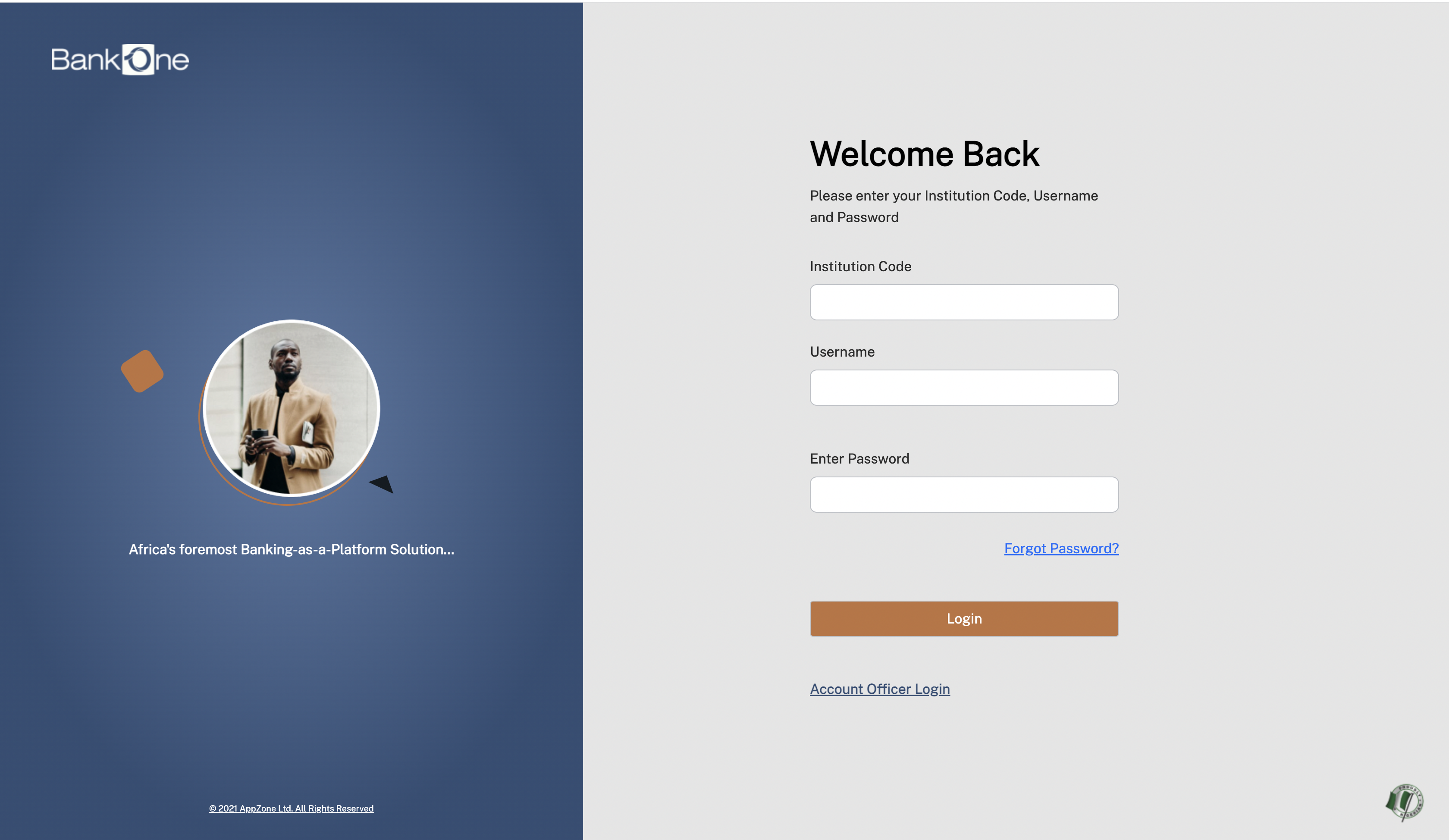
https://staging.mybankone.com/ManagedServices/LoginPage.aspx?ReturnUrl=%2Fmanagedservices%2F
API Environment
| Name | Description |
|---|---|
| Production | This is the environment where real action and transaction occur and should be used when you are ready to put your application into operation for the intended users. An auth-token would be provided for this environment following sign-off of staging test |
| Staging | This is the environment where you are required to conduct your test. A staging auth token would be generated for your institution and should be used for this purpose |
What You Should Know About Our APIs
The Qore API is categorised into two main types namely;
- Corebanking APIs
- Channels APIs
You are required required to use the correct Base URL else you would get error messages. We have listed the APIs and their category for your information (refer to API category table below)
ENSURE YOU TAKE NOTE OF THIS!!!
The Corebanking & Channels API have different base URL; hence it is important to take note of this difference when integrating or conducting your integration
STAGING URL
| API CATEGORY | BASE URL |
|---|---|
| COREBANKING | http://staging.mybankone.com/BankOneWebAPI/ |
| CHANNELS | http://staging.mybankone.com/thirdpartyapiservice/apiservice/ |
LIVE URL
| API CATEGORY | BASE URL |
|---|---|
| COREBANKING | https://api.mybankone.com/BankOneWebAPI/ |
| CHANNELS | https://api.mybankone.com/thirdpartyapiservice/apiservice/ |
| API | API CATEGORY |
|---|---|
| Account and Customer Creation | Corebanking |
| Customer Information Update | Corebanking |
| Account Tier Update | Corebanking |
| Fetch Account Details | Corebanking |
| Retrieve Customer Information | Corebanking |
| Account Statement Generation | Corebanking |
| Balance Enquiry | Corebanking |
| Account statement | Corebanking |
| Active Savings Account | Corebanking |
| Search Transactions | Corebanking |
| Generate Account Statement | Corebanking |
| Account Name Update | Corebanking |
| Close Account | Corebanking |
| MiniStatement | Corebanking |
| Account Enquiry | Channels |
| Freeze Account | Channels |
| Unfreeze Account | Channels |
| Check Freeze Status | Channels |
| Place Lien on Account | Channels |
| Remove Lien on Account | Channels |
| Check Lien Status | Channels |
| Activate Post-No-Debit on Account | Channels |
| Deactivate Post-No-Debit on Account | Channels |
| Check Post-No-Debit Status | Channels |
| Retrieve BVN Details | Channels |
| Get Customer by Account No | Corebanking |
| Create Customer | Corebanking |
| Update Customer | Corebanking |
| Get Account Officer | Corebanking |
| Get Products | Corebanking |
| Create Standing Order | Corebanking |
| Get Standing orders | Corebanking |
| Cancel Standing Order | Corebanking |
| Get Loans By Customer ID | Corebanking |
| Get Loan Repayment Schedule | Corebanking |
| Loan Creation Application | Corebanking |
| Loan Account balance | Corebanking |
| Create Fixed Deposit | Corebanking |
| Create Fixed Depsoit Account | Corebanking |
| Get Fixed Deposit Account by Account Number | Corebanking |
| Get Fixed Deposit Account by Liquidation | Corebanking |
| Get Fixed Depsoit Account by Phone Number | Corebanking |
| Get Overdraft Interest | Corebanking |
| Get Overdraft Fee | Corebanking |
| Get Overdraft Outstanding | Corebanking |
| Create overdraft | Corebanking |
| Get Overdraft | Corebanking |
| SMS | Corebanking |
| Corebanking | |
| Name Enquiry | Channels |
| Intra Bank (Local) Fund Transfer | Channels |
| Intra Bank Transfer | Channels |
| Transaction Status Confirmation | Channels |
| Credit Customer Account | Channels |
| Debit Customer Account | Channels |
| Reversals | Channels |
| Get Commercial Bank | Channels |
| Get Billers | Channels |
| Get Billers Category | Channels |
| Get Payment Items | Channels |
| Initiate Bills Payment Transaction | Channels |
| Get Card Delivery Options | Channels |
| Retrieve Institution Configurations | Channels |
| Card Request | Channels |
| Get Customer Cards | Channels |
| Hotlist Customer Card | Channels |
| Retrieve Institution Configurations | Channels |
| Batch Cards Request | Channels |
| Check Card Generation Status | Channels |
| Link Card to Customer Account | Channels |
| Retrieve Customer Cards | Channels |
| Freeze Card | Channels |
| UnFreeze Card | Channels |
| Add Transaction Limit to Customer Card | Channels |
| View Transaction Limit on Customer Card | Channels |
| Update Transaction Limit on Customer Card | Channels |
| Disable channel for customer card | Channels |
| Re-Enable channel for customer card | Channels |
Updated 4 months ago