Step by step authentication as an enterprise user.
As an enterprise user, you need to follow these steps carefully to get your authentication token to be able to make API requests.
Qore API Portal
The Qore API Portal, named “I-restrict” is a platform that allows our partners manage, configure, and setup their institutions to consume our API
Getting Started
Step 1: The setup is initiated by providing the email address of the resource that would be responsible for managing the API Portal for the institution to the Qore Channels Implementation team. Please note that this is actioned after confirmation of payment
Step 2: The Qore Core Channels Implementation team creates an admin user for the institution. This process should take less than a day after confirmation of payment.
Step 3: The selected institution personnel receives an email from our Recova system requesting user to setup password. User clicks on the “Set password” icon and is redirected to a page where he/she is required to set a password to access the API Portal
Step 4: After the completion of the password setup, user is required to visit
Staging: https://staging.mybankone.com/iRestrict/login (to be used during development on staging)
Live: https://api.mybankone.com/iRestrict/login and login by using the set password above (Should be used to generate production token only)
API Portal Management Features
The API Management portal contains the following underslisted feature
Service Groups Management: This module enables users to view the varieties of Service groups
Auth token Management: This module enable users create Auth Token and map service groups to a particular Auth token
Institution: This module allows users view institution.
IP Mapping: This module enables a user map an IP to a created Auth token
Get Your Authtoken
- Login into the portal
- Create Auth token and select service groups using the Auth Token module
- Map an IP to the created Auth token using the IP Mapping Module
- Congratulations you can start using the APIs with your configured auth token.
Service Group Management
This module enables users to view the varieties of Service groups available on our platform